

- Dell bios password generator for pc how to#
- Dell bios password generator for pc install#
- Dell bios password generator for pc pro#
- Dell bios password generator for pc iso#
- Dell bios password generator for pc free#
Once you've chosen the correct Windows version simply click "Reset Password" and watch Tunesbro do its thing.The Tunesbro Password Recovery tool will appear on your screen and all you have to do is select the Windows version you're using and select the locked user profile.All you have to do now is to insert the USB flash drive (or CD/DVD if you use a disk instead) in your locked Dell computer and turn it on. > Follow the Change Dell service-tag method and visit link below www.
Dell bios password generator for pc how to#
After that, you have everything you need in place to reset your password. BIOS Password Removal for Laptops How to RESET or HACK Dell Bios Master Password Video Tutorial For Service Tag ending with 595B, 2A7B, D35B, A95B Visit this Link: For Service Tag ending with 1D3B, 1F66, 1F5A, 3A5B > Password generators not available. Locate your USB drive and move it up to the first place by using the "+" and "-" keys. You can modify the boot sequence in the BIOS by repeatedly pressing a specific key, which varies depending on the machine (for Dell it's "F2") then you will enter the BIOS. For the next step, you have to set the USB as the primary boot order in the BIOS. Insert the USB Drive into your Dell locked computer. Once the burning is done take the drive out. Dell bios password generator for pc iso#
Hit "Begin Burning" to save the burning ISO image file to your USB disk. Then run the tool and select "USB Device" and choose the name of the USB flash drive you're using. Stick an empty USB flash drive in another working computer. Create a password recovery disk with either a USB or DVD/CD (we'll use the USB in this guide). 
Dell bios password generator for pc install#
However, the trick here is to install it on another computer you can access because you obviously can't do so on the locked one. It works on all big name brands Dell, HP, Acer, Lenovo, Sony, Samsung, etc and on any Windows computer.
Dell bios password generator for pc pro#
Another pro for this app is that it doesn't need an active internet connection to do its magic (aside for downloading it, of course) to change the password. If you purchased your system used, and it came with the System password set, you will need to transfer ownership of the system before you contact Dell.Even better, the Tunesbro Windows Password Recovery tool can be used to modify login passwords in any modern Windows version including Windows 10, 8, XP, 7, and Vista. The master password they provide will allow the computer to be accessed and the System/Admin password(s) to be reset. Please inform Dell the bios password is not being accepted and request a reset. If the System or Admin password is unknown, you will need to contact Dell Support at: 1-80 to have a master password generated. NOTE: The BIOS System password is required to remove the Pre-Boot authentication login. Exit the BIOS settings and boot into Windows.The Admin and System Password status will change to ‘Not Set’.Enter the old Admin password, leave the new password fields blank and select OK.Select Unlock enter the Admin password and OK.
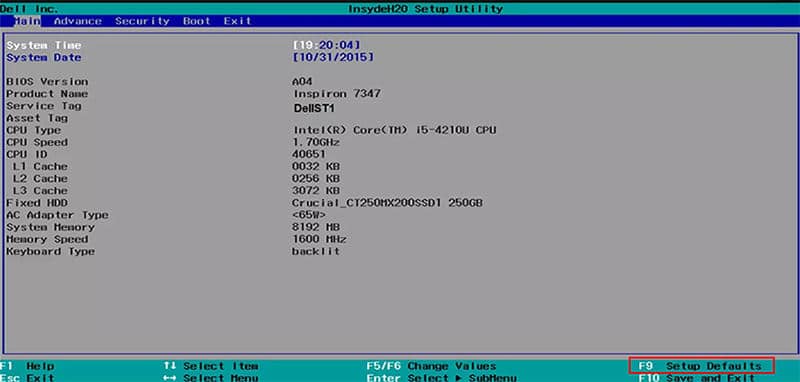 The System Password status will change to ‘Not Set’. Enter the old System password, leave the new password fields blank and select OK. Enter the System or Admin Password to access the BIOS settings. Reboot the machine and press F2 at the Dell BIOS Splash Screen. Use Dell BIOS to disable Pre-boot authentication Pre-boot authentication is now disabled. The System Password button will change to ‘Set. The BIOS password are store in ROM BIOS or chipset but setting for password store with CMOS ROM so resetting the CMOS ROM will reset setting for BIOS Supervisor Password.Debug command is not. Enter the current Admin password, leave the New Password fields blank and select OK. Select ‘Change’ for the Admin Password. In ESC > Preboot Manager, select Advanced Settings > BIOS Passwords. If you accessed the machine with the BIOS Admin password and the System password is unknown:. Repeat the previous steps for Hard Drive Password if one is set.
The System Password status will change to ‘Not Set’. Enter the old System password, leave the new password fields blank and select OK. Enter the System or Admin Password to access the BIOS settings. Reboot the machine and press F2 at the Dell BIOS Splash Screen. Use Dell BIOS to disable Pre-boot authentication Pre-boot authentication is now disabled. The System Password button will change to ‘Set. The BIOS password are store in ROM BIOS or chipset but setting for password store with CMOS ROM so resetting the CMOS ROM will reset setting for BIOS Supervisor Password.Debug command is not. Enter the current Admin password, leave the New Password fields blank and select OK. Select ‘Change’ for the Admin Password. In ESC > Preboot Manager, select Advanced Settings > BIOS Passwords. If you accessed the machine with the BIOS Admin password and the System password is unknown:. Repeat the previous steps for Hard Drive Password if one is set. Dell bios password generator for pc free#
The System Password button will change to ‘Set’. Bios Password Generator Tool Free Password Generator Dell Bios Password Generator Tool Hp Bios Master Password Generator A password generator is a tool that automatically generates a password based on guidelines that you set to create strong and unpredictable passwords for each of your accounts.Laptop Bios, Schematics, Boardview, Datasheets, Bios Tools, Bios Password Unlock and Programmer. Enter the current System password, leave the New Password fields blank and select OK. Select the System Password ‘Change’ button. Select Start > All Programs > Dell ControlPoint > Security Manager > Advanced > ESC Use EMBASSY Security Center (ESC) to disable Pre-boot authentication Clear your BIOS System password to disable Pre-boot authentication.




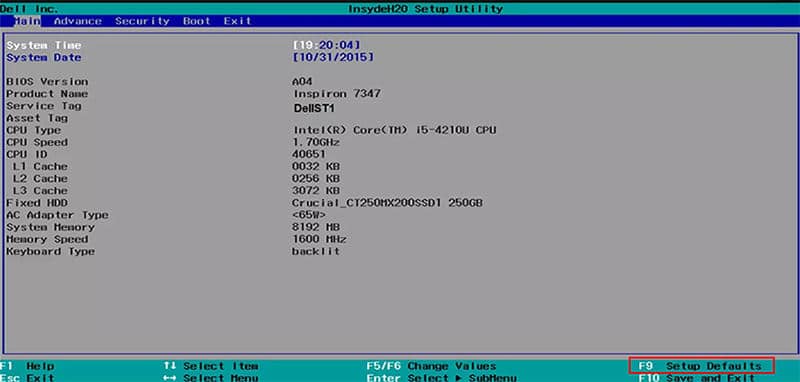


 0 kommentar(er)
0 kommentar(er)
